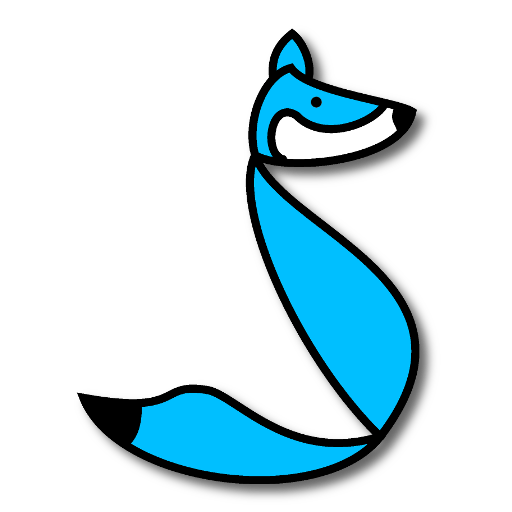The DIY Self Publishing Guide
Step 1 - Write your book
Step 2 - Start your company
Step 3 - Format your book
Step 4 - Distribute your book
Step 5 - Marketing tips
Please watch our free guide to self publishing. Sorry it is a little lengthy (26 minutes!) but there is a lot of information. The video is an outline of the steps and programs you need to publish a book on your own. If you would like us to publish your work please check out our "how it works" and "price" pages. Thanks and happy writing!
Outline
Write your book - Use any word processing program. Scrivener has great reviews but is a paid version. Open source option is OpenOffice.
Edit, format and submit - Edit your book and get others to edit it as well. A fresh pair of eyes never hurt anyone. If you are submitting to traditional publishers, your book needs to be in manuscript form, FYI. Check each publisher for requirements for submission.
Self publish - So like most people your book wasn't accepted. Don't worry, very few are! It doesn't mean your book isn't amazing. At this point you have 3 options.
1. Createspace and sell on amazon - Free!
2. Self publish - Between $400-$1000 to set up everything you need.
3. Run a offset print; Find contacts for a printer in china and do what the big boys do - $10,000+
This guides goes down the path of #2. You get great distribution and you are not tied to amazon exclusively.
Business - Start a publishing company (sole proprietor or LLC) to reap the cost benefits and liability.
ISBN - Purchase your ISBN's from Bowkers. This lets retailers and distributors search for your book. They are expensive and get cheaper when bought in bulk. Not very self publisher friendly!
Barcodes - You can also purchase a barcode from Bowkers for your back cover.
Format - Use a layout and publishing software to get your book ready for print. It will need to be in PDF-X. Open source option - Scribus
Images - If your book has pictures they need to by CMYK. 300dpi resolution seems to work the best. Open source option - Gimp with separate plugin
Ebook - Your ebook can be formatted a few ways. ePub is easy and widely accepted. Open source option Sigil.
Printer - There are different options but the 2 best ones are createspace and ingramspark. They are print on demand so you don't have to run large quantity prints. Submit your files in the appropriate format. Both have distribution options which essentially gets your book listed for sale on websites.
Promote - This will be a separate article as there is so much info on this! More to come...
Free Self Publishing Guide from Ty Shepherd on Vimeo